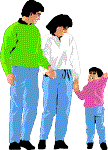 |
Sharing your Family Tree |
|
|
|
||
CAUTIONNEVER PUBLISH INFORMATION ON LIVING INDIVIDUALS ON THE WEB |
Information that commonly appears in family trees, such as a person's mother's maiden name, date of birth. and Social Security Number are often used by banks, credit cards and other financial institutions to verify identity. Publishing such information on living individuals can lead to identity theft and is very dangerous. Always make sure that information on living individuals is not published in any form available to the general public, including the WorldWide Web, e-mail lists, electronic bulletin boards, etc.
 Why
share your family tree on the WorldWideWeb?
Why
share your family tree on the WorldWideWeb?
We recommend sharing your family tree on the Web for the following reasons:
-
To avoid the high costs of publishing and distributing the information in book form and the need to republish as new information becomes available.
-
To allow updating the information as new individuals join the family through birth or marriage and as individuals die.
-
To allow updating the information as new data is discovered in your research.
-
To make the information easily available to family members, friends and other researchers throughout the world.
-
To make it easy for others to review and make it easy for them to supply you with corrections and new information.
-
To increase the probability that another researcher will find a connection between their research and your family tree, leading to exchange of information and mutual benefit.
 Why
publish your family tree on the Rootsweb WorldConnect Project?
Why
publish your family tree on the Rootsweb WorldConnect Project?
We recommend that you publish your family tree on Rootsweb's World Connect Project for the following reasons:
-
Rootsweb and the WorldConnect Project are non-profit groups started and run mostly by volunteers.
-
The WorldConnect Project has a policy not to sell or make a profit from publishing
your family tree. They will not publish and sell any CD-ROMs with your family tree data. -
The WorldConnect Project software allows protecting or completely withholding of information on living individuals in your family tree, thus protecting their privacy.
-
Family trees published on the WorldConnect Project remain the property of the author and can be easily updated or removed by the author at any time.
-
The WorldConnect setup menu allows you to completely remove data on specific individuals or types of data (GEDCOM tags) from your entire family tree. This facilitates your compliance with specific requests.
-
The WorldConnect Project is one of the largest repositories of family trees in the world, thus a central point attracting researchers throughout the world. This increases the probability that someone may find a connection between their research and your family tree.
-
The WorldConnect Project allows other researchers to add comments to individual entries by means of electronic "post-em" notes. These notes are automatically e-mailed to the author if desired.
-
The author can restrict the download of the data in electronic GEDCOM format to either allow the entire data base to be downloaded (stripped of information on living individuals), allow only a given number of generations or not allow downloads at all. This protects the author's intellectual rights to the data.
-
The WorldConnect Project is free of charge to all.
 How
to publish your family tree on the Rootsweb WorldConnect Project
How
to publish your family tree on the Rootsweb WorldConnect Project
Publishing your family tree on the WorldConnect Project is easy:
-
Use your genealogy program to generate a GEDCOM file in your computer.
-
If available, select the latest version GEDCOM 5.5 output and the ANSEL character set (to preserve the special Spanish language characters such as ñ).
-
DO NOT strip off information on living individuals at this step. The software at WorldConnect that will process you data needs all the birth dates to make sure that information on living individuals is either "cleaned" or not published as per your selection.
-
-
Go to the WorldConnect Project home page at www.worldconnect.rootsweb.com and click on the "Start Here" link. This will take you to a screen where you should enter a name for your database and a password which will allow you to upload, modify and remove your data.
-
After registration, go back to the WorldConnect home page and click on the "FAQs" (Frequently Asked Questions) link. This will take you to a large menu where they try to answer all the usual questions. Be sure to review the section on "Submitting your file", particularly the sections on "Using the standard setup form" and "Using the Advanced setup form". These sections will allow you to examine the setup forms and the available choices to upload your file. You can then consult the FAQs if you have any further questions before doing the actual upload.
-
When you are ready to upload your file, return to the WorldConnect home page and again click on the "Start Here" link. This will take you to a screen where you enter your data base name and password that you selected in the first step. You can then select either the "Standard" or "Advanced" setup options by clicking on the appropriate button. WorldConnect suggests that you use "Standard" the first time you upload your file (keep in mind that you can upload the file with different setup options as many times as you require).
-
After reviewing the setup form and selecting your processing options, you select the name and location of the GEDCOM file in our computer that you want to upload.
-
The WorldConnect processing software either "cleans" or removes information on living individuals based on your selection. When you select "clean", living individuals appear as "living <surname>", without a given name. The birth and marriage dates and all information in notes pertaining to that individual are also removed. When you select the "remove" option, no information on living individuals is published. The choice is up to you.
-
Note that WorldConnect uses the individuals birth date to determine whether the individual is alive when no death date is present. The birth date is estimated from the parent's or ancestor's birth dates if no birth date is present for the individual. The determination whether an individual is alive if no death date is present is made on the basis of the "cutoff date" which you select. To avoid problems, we strongly recommend that you select a date 100 years in the past (1903) and not use the current default date of 1932.
-
You can select whether visitors will be allowed to download a GEDCOM of your entire database, a partial download or no download at all. If you permit downloads, the information on living people is either "cleaned" or removed as per your setup choice. We strongly recommend that you do not allow download of the full GEDCOM of your database to avoid possible theft of your intelectual property. We believe that allowing download of a few generations of ancestors or descendants of an individual (7 generations is the default) is a reasonable choice.
-
After all the setup selections are made, click on the "upload" button. This will upload your file to WorldConnect . This will take a few minutes depending on the speed of your Internet connection (you will see a progress bar at the bottom of your screen).
-
After waiting a few minutes, you can go back to the WorldConnect home page and enter the name of your data base in the box labeled "Database". Clicking on the "GO" button will then take you to your data base where you can review the results. Check a few living individuals so you can be sure that the entries were made to your satisfaction. If this is not the case, you can repeat the upload process using the same database name but with different setup choices until you obtain the desired results. Keep in mind that you can always remove your entire database from WorldConnect if you are not satisfied.
Usually you can review your published information within minutes after uploading by entering the name of your database in the WorldConnect home page as described above. The names of individuals in your database will not, however, appear in the master name index until about 24 hours later.
 Sample
family tree
Sample
family tree
Our family tree has now been published in WorldConnect. You can view it by visiting the WorldConnect home page and entering "ed_elizondo" (with no quotes and using the undercore character between the two parts of the name) in the box labeled "Database", then clicking the "GO" button. Please note that this is still a work in progress.
 Other
electronic publishing choices... and why we don't recommend them
Other
electronic publishing choices... and why we don't recommend them
Several other major systems have been implemented to share family trees in electronic format. Here are three of the most popular ones:
1. LDS Church Pedigree Resource Files
The LDS Church family tree library contains family tree data compiled by church members or donated by researchers. These submitted files are called Pedigree Resource Files. These files can be searched using the search engine at the LDS site Familysearch.org.
Originally these files were submitted in floppy disks and compiled into CD-ROMs which were only available for consultation at LDS Family History Centers. Currently the files are submitted as GEDCOM files via the Internet. Because of the submission and publishing process, these files are nearly impossible to update or correct and are reputed to often have significant inaccuracies. To compund the problem, there is no means provided to contact the submitter in order to correct erroneous information. Also I have been informed that the LDS Church does not permit changes to the submitted information after the family records have been "sealed".
As an example of such errors, I have found one of my distant relatives listed as born in 1864, married in 1884 and died in 1932 whereas she was really born on 11 Sep 1890, married on 16 May 1929 and died sometime after 1961. I have been unable to contact the submitter to inform him/her of these errors.
The Pedigree Resource Files are also still published in CD-ROMs which can be reviewed at LDS Family History Centers and purchased individually or as sets. As an example of the latter, Volume 1 contains Disks 1-25 and is currently available (July 2003) for $63 while individual CD-ROMs are available for $8). The files in the CD-ROMs, once published, cannot be updated or changed.
The biggest disadvantage of the CD-ROM method is the cost. A complete collection of all the published Pedigree File CD-ROMs would cost many thousands of dollars, even though the LDS Church publishes them nearly at cost. We no longer consider publication on CD-ROMs as a viable or cost effective option due to the availability of the data on the WorldWideWeb.
2. Family Tree Maker's World Family Tree
The popular Family Tree Maker genealogy computer program encourages its users to contribute their family tree files to the World Family Tree collection. These files are then published in CD-ROM format and currently (July 2003) sold for $19.95 each. The files are also made available on-line, on a subscription basis, at the Genealogy.com web site. Subscription rates are currently (July 2003) $49.99/year or $9.99/month.
The CD-ROMs, once published, cannot be changed. Thus the only means of updating or correcting information is to re-submit your family file so that it can be published on a new CD-ROM. The biggest disadvantage of this method is the cost. A complete collection of all the published World Family Tree CD-ROMs would cost several thousand dollars, even though all the information was essentially donated free of charge by the program users.
We are opposed in principle to commercial entities making a profit on the information you have gathered over years of research and essentially donated free of charge. Before the WorldWideWeb was available, electronic publishing on CD-ROMs and a small fee to offset the production and distribution costs was justifiable. We do not think this is any longer the case.
3. Publishing on your own web site
Another means of sharing your family tree on the web is to publish it on your own web site. Many of the popular genealogy computer programs can generate a family tree formatted as a collection of linked web pages that can be uploaded to your own web site. Software, such as GED2HTML is also available to convert any standard GEDCOM file to web page format. This publishing method has the advantage of giving you complete control of what is published, but has the disadvantage of the additional effort and cost of maintaining a web site.
Publishing a family tree on your own web site can be likened to putting a book in a library on a remote island. Personal web sites can be publicized within your family and circle of friends, but usually lack the traffic necessary to make the site web address appear with high visibility in the major search engines. This could make your family tree difficult to find by other researchers. Of course, if your objective is to make the family tree available only to family and friends, obscurity may be a desirable feature. One advantage of this method (depending on the features available from your web hosting service) can be the ability to password protect the data and thus be able to restrict access to only to those individuals that you provide with a password (remember, however, that passwords, in time, can be compromised when individuals provide them to friends and other 3rd parties so absolute privacy can never be guaranteed).
Copyright © 2007-2011 - Ed Elizondo
All Rights Reserved - Todos los Derechos Reservados
